Download TikTok Photos & Profile Pictures in One Click
Sniff and save TikTok photos you can legally view — single or bulk. Fast, private, and hassle‑free.

Key Features
Save TikTok photos, video cover images, and profile pictures. Works locally by sniffing images already on the page — perfect for creators, researchers, and social media managers.
- Download multiple TikTok photos, covers, and profile images at once. Skip saving one by one.
- Filter TikTok images by size, format, and aspect ratio to find exactly what you need.
- Save creator profile avatars in full size for reference and analysis.
- Convert to JPG/PNG/WebP and resize before downloading. Prepare assets for other platforms easily.
Batch Photo Download
Content Filtering
Profile Pictures
Format & Resize
How to Use the Tiktok Image Downloader Extension
Download Tiktok images in just a few simple steps
- 1
Install the extension from Chrome Web Store
- 2
Open a TikTok page with photos
- 3
Click on the extension icon in your browser
- 4
Select photos or use 'Select All'
- 5
Click the 'Download' button
Pricing
Find and download images from Tiktok
Free
Start downloading images
$2.99
$0
USD
- Bulk download images
- Filter images by size, format, ratio
- Convert images to JPG, PNG, WebP
- Download from current tab and all tabs
- Resize images free 5 times
Monthly
Unlock pro features
$9.9
$2.99
USD
- Everything in Free plan
- Resize images to your perfect size
- Priority support
Annually
Save 45% with annual billing
$59
$19.99
USD
- Everything in Monthly plan
- Best value for money
- Premium support
FAQ
Frequently Asked Questions
- Open a TikTok page with photos, click the ImgHunt icon, select images or ‘Select All’, then click Download. Everything runs locally in your browser.
- Yes. Use Select All to download all detected images currently visible on the page.
- ImgHunt downloads the image files it detects on the page and does not modify them or remove overlays it doesn’t control.
- Yes. Detection and downloads happen locally in your browser. We don’t upload content to servers.
- No. ImgHunt only saves images you can legally view on the page. Private or restricted content isn’t accessible.
More Online Image Tools
Discover more powerful image processing tools to enhance your workflow
Watermark Remover
EditingRemove watermarks from images instantly with AI.
Background Remover
EditingRemove image backgrounds instantly with AI. Get transparent PNG files perfect for product photos and social med.
Image Upscaler
EditingUpscale images to higher resolutions. Perfect for social media and web use.
Image Compressor
OptimizationReduce image file size while maintaining quality. Perfect for web optimization and faster loading.
Image Resizer
EditingResize images to specific dimensions or percentages. Batch resize multiple images at once.
Image Converter
ConversionConvert images between JPEG, PNG, WebP, AVIF, and PDF formats instantly in your browser.
Image Cropper
EditingCrop images to specific aspect ratios like 1:1, 16:9, 4:5. Perfect for social media and web use.
Image Rotator & Flipper
EditingRotate and flip images with perfect orientation control. 90°, 180°, 270° rotation and horizontal/vertical flipping.
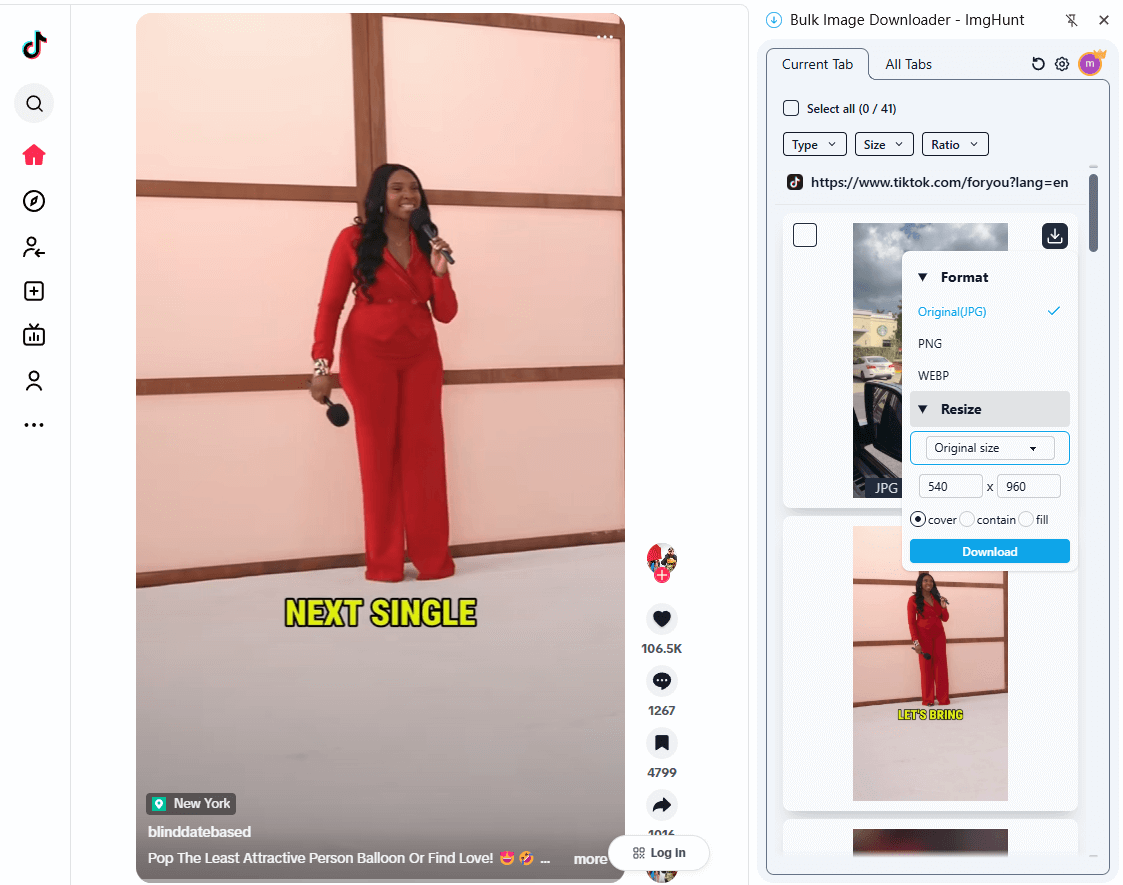
Easy Bulk Image Downloads
Download all images from Tiktok with just one click. Simple, fast, and efficient.