Download Shutterstock Previews for Design Testing
Bulk save watermarked previews you can legally view. Compare options, convert formats, and resize to test layouts—faster decisions before licensing.

Shutterstock-specific Workflow Features
Built for stock previews and design evaluation - fast, private, and compliant.
- Download multiple watermarked previews from search or asset pages with one click.
- Filter by size, type, and orientation to keep only useful assets for mockups.
- Export previews as JPG, PNG, or WebP for quick design tests.
- Resize on download to fit artboards and grids for faster layout testing.
Batch Preview Save
Smart Filtering
Format Conversion
Quick Resize
How to Use the Shutterstock Downloader
Download Shutterstock images in just a few simple steps
- 1
Install the extension from Chrome Web Store
- 2
Open Shutterstock and go to search results or an image page
- 3
Click the ImgHunt icon to sniff images visible to you
- 4
Select images or use 'Select All', then apply filters if needed
- 5
Optionally choose output format and size
- 6
Click 'Download' and use previews for mockups; license before final use
Pricing
Find and download images from Shutterstock
Free
Start downloading images
$2.99
$0
USD
- Bulk download images
- Filter images by size, format, ratio
- Convert images to JPG, PNG, WebP
- Download from current tab and all tabs
- Resize images free 5 times
Monthly
Unlock pro features
$9.9
$2.99
USD
- Everything in Free plan
- Resize images to your perfect size
- Priority support
Annually
Save 45% with annual billing
$59
$19.99
USD
- Everything in Monthly plan
- Best value for money
- Premium support
FAQ
Frequently Asked Questions
- Open Shutterstock, click ImgHunt to sniff images you can legally view, select previews, optionally set format/size, then download for mockups and layout tests.
- You can download watermarked preview images for free to evaluate and test layouts. Full-resolution, unwatermarked assets require a paid license from Shutterstock.
- Use ImgHunt to bulk save watermarked previews visible on the page for design comparison. For production use, purchase the appropriate Shutterstock license.
- Do not. ImgHunt is for lawful preview saving only. For any commercial, public, or client deliverables, you must obtain proper rights directly from Shutterstock.
- No. ImgHunt does not remove watermarks or bypass platform protections. It only saves the previews that Shutterstock serves in your browser.
- Yes. Use Select All on search results to save multiple watermarked previews for side-by-side comparison and faster decision-making.
- ImgHunt can save preview imagery for vectors and illustrations for mockups. Final assets for production require licensing on Shutterstock.
- Yes. Detection and downloading happen locally in your browser. ImgHunt doesn't upload your content to external servers.
More Online Image Tools
Discover more powerful image processing tools to enhance your workflow
Watermark Remover
EditingRemove watermarks from images instantly with AI.
Background Remover
EditingRemove image backgrounds instantly with AI. Get transparent PNG files perfect for product photos and social med.
Image Upscaler
EditingUpscale images to higher resolutions. Perfect for social media and web use.
Image Compressor
OptimizationReduce image file size while maintaining quality. Perfect for web optimization and faster loading.
Image Resizer
EditingResize images to specific dimensions or percentages. Batch resize multiple images at once.
Image Converter
ConversionConvert images between JPEG, PNG, WebP, AVIF, and PDF formats instantly in your browser.
Image Cropper
EditingCrop images to specific aspect ratios like 1:1, 16:9, 4:5. Perfect for social media and web use.
Image Rotator & Flipper
EditingRotate and flip images with perfect orientation control. 90°, 180°, 270° rotation and horizontal/vertical flipping.
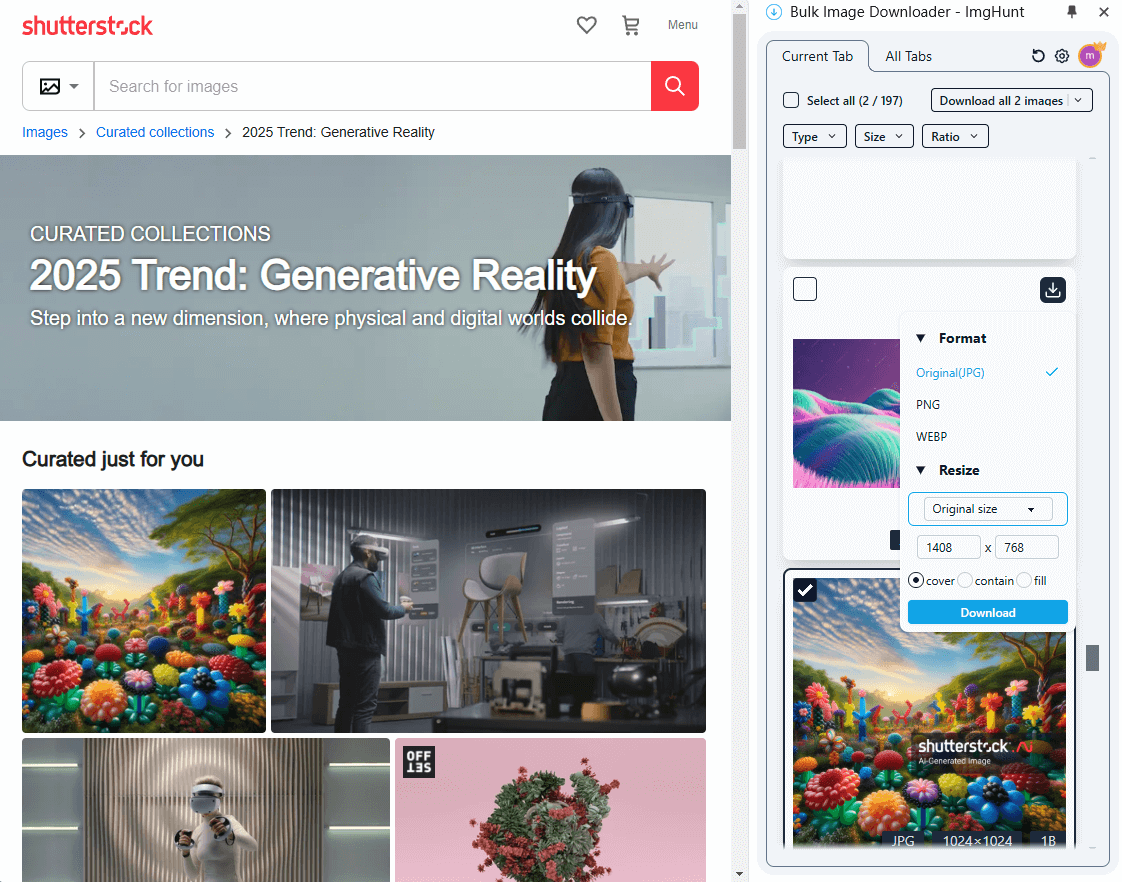
Easy Bulk Image Downloads
Download all images from Shutterstock with just one click. Simple, fast, and efficient.